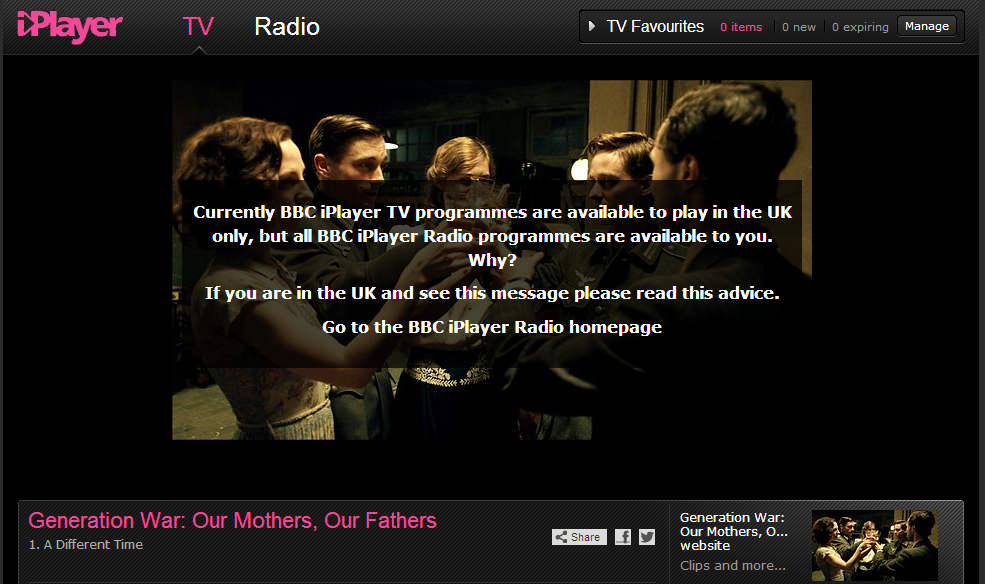Want to enjoy a UK site which has many world class live TV channels plus thousands of shows on demand? BBC iPlayer and ITVX are normally only accessible in the UK for viewers with a UK TV license. However here’s the way anyone can set up and account and enjoy for free anywhere in the world. Scroll down for a Video demonstration.
Watch British TV in USA
The Quick Guide – How to Watch BBC, ITV in the USA (or Anywhere)
- Sign up for a VPN with British servers (NordVPN works Great)
- Connect to your VPN (Choose a British Server)
- Download/Install the application for whatever device if Required
- Sign into BBC iPlayer/ITV Hub using your account (or create a free one)
- Watch all the UK Tv channels live or from the huge archive including BBC One, BBC Two, BBC Three.
- Disconnect VPN after finishing or switch to a server in your actual location to maintain security.

To watch UK TV in USA, you simply need to connect to a VPN service with a UK server. You will then be able to connect to all the UK TV sites like BBC iPlayer with a British IP address.
Why do you need a VPN to watch UK TV?
When you move abroad from the UK for any length of time, there’s usually one thing that nearly all British people miss. It’s not some favorite food or drink, and of course not the weather – it’s watching UK Television. We all complain about the license fee and the number of repeats, but when you actually compare it with other English language broadcasting – you’ll normally appreciate just how good the quality of our television actually is.
Of course, all the major UK TV stations also now broadcast most of their stuff online, many people expect to be able to access via BBC iPlayer abroad or ITV player as normally from their computers. Unfortunately this is not the case, the sad reality is that although the majority of UK shows are indeed broadcast online – they’re only available for UK based surfers. It’s sort of confusing, the one real time you’d need BBC iPlayer for example is when you’re travelling and away from the UK, but it’s the one time you’ll be unable to access it.
The reasons are probably due to license issues for the BBC at least, probably something to do with copyright for the other British commercial channels – ITV Hub, 4 on Demand and Channel 5. The blocks all work in the same way, when you try and visit the web site, your location is checked by referencing your IP address. These are all allocated and assigned to countries, so it’s simple to check your location. If your address is based outside the UK, you will get this message or something similar.
How UK TV Services Block You
It’s called geotargeting or geolocation and is used by nearly every large entertainment site on the internet. Most websites will know where you are located from the network address assigned to your internet connection. So if you connect from the USA then you’ll have an IP address from a US registered range.
Basically because your IP address is registered outside the UK, you’ll not be able to access anything on the iPlayer site for example except some of the Radio Channels. Indeed you may have trouble even accessing the main BBC iPlayer site as you’ll be redirected to the ‘International’ version of the BBC – the one without any of the TV channels or multimedia content. This is the version of the site all Non-UK traffic is redirected to.
Fortunately there is a way to get round this, it involves hiding your real IP address when you connect. It involves connecting via an intermediary either a proxy or VPN server. This is basically a computer which sits between you and the web site you visit, hiding your real location. If that server is based in the UK, then you’ll effectively have a UK IP address as only the servers address will be visible. You can then access whatever you like – watch BBC news live online just like you were in the UK.
Here’s an example of this in action – (we’re using NordVPN here but some others work too)
As you can see it’s relatively straight forward, just connect to a UK based server from your VPN list before you visit the site and you’ll be fine. Unfortunately the BBC and ITV have in recent years started to try and block VPN access. Lots now don’t work anymore but there’s still quite a few that do, for example NordVPN still works perfectly as long as you use their BBC optimized servers (see note below).
How to Sign up to UK TV Providers outside the UK
A slight complication that sometimes puts people off trying to watch UK television online is the fact that you have to register an account on some of them. This step is not a problem though and if you have a VPN and email account it’s a pretty quick and simple process.
Simply connect to your chosen VPN before connecting and then fill in the registration details. This is the BBC’s registration process which you need to complete if you don’t already have an account.

You’ll get asked a few details like name, age and email address. Don’t worry though they’re just used to customize your viewing preferences e.g. if you’re under 13 then you’ll get kids programmes and blocked from adult content.
The only questions that might concern are very simple too –
Postcode
You’ll be asked to enter your postcode, this is the UK’s equivalent of a ZIP code. Anyone will do as long as it’s real – pick one from online or grab one from this page.
UK TV license
The BBC will ask you have a TV license. This frightens off many people but all you have to do is say YES. There’s no check or validation, so a little fib is all it takes. If you say NO you won’t be allowed to register or watch anything.
User Accounts
The various user accounts required on UK television platforms are nothing to worry about. They’re simply there to make the platforms easier to use and remember your progress. Your viewing will be tracked so you can resume a programme you’ve started watching and pick up that box set again. Of course they’re probably analysed and studied for marketing purposes but then what isn’t nowadays!
How do I get BBC iPlayer App in USA?
Pretty much the same thing applies as the standard user accounts. Always connect to a UK VPN first to get a British IP address. However you may have some problems downloading the app onto your phone or device. This is because there is sometimes an additional check made by the app store to check location.
If you can’t see the app in the Google/Apple/Android store then you may have to go and temporarily change your device’s region to the UK from it’s settings tab. You don’t need to do this after download so you can change it back straight afterwards.
Best VPNs to watch British TV in the USA
As we’ve mentioned earlier in this article, not all VPNs will work with all the UK TV sites. The most problematic are BBC iPlayer and ITV Hub, who actively try and block VPN access. In the last few years these efforts have become more sophisticated and now lots of the VPNs that used to work – don’t anymore.
How the BBC and ITV Block Access to VPNs
First it’s important to remember that your invisible when using a VPN. No-one can reliably detect a well configured VPN and they certainly can’t see your real location. However there are clues to detect the presence of a VPN.
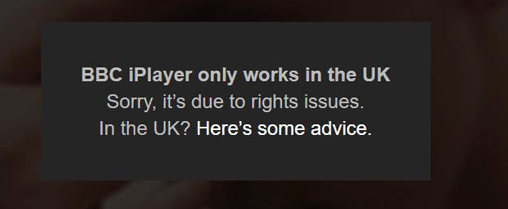
There’s a few methods employed but efforts have generally centred on one specifically. Basically the websites look for the number of connections on specific IP addresses. Although people can share an IP address if they’re connecting from a shared resource like a house, coffee shop, classroom or business – it’s not likely to have many all trying to stream TV shows at the same time.
A VPN used for bypassing these geolocation blocks could have thousands of people sharing the same address just to watch Match of the Day or the BBC News ! It’s an incredibly easy way of detecting likely VPN access and blocking the specific IP addresses.
What’s more they can do this almost automatically so it was relatively simple to block access to thousands of VPNs being used like this. It stopped all the free VPNs and proxies working instantly and the majority of other popular ones.
Best VPN that Works with British Television Sites
All is not lost, you can learn how to watch BBC iPlayer abroad – there is a solution and it’s actually quite simple. The trick is to minimize the number of concurrent connections to BBC iPlayer and ITV Hub. A few of the more sophisticated VPN companies have done this, carefully monitoring their outbound connections to these sites.
Our favorite is NordVPN who actually have a selection of UK servers which they specifically monitor in this way. If you want to enjoy ITV Hub or BBC iPlayer this is probably the most reliable way to maintain access.
NordVPN UK TV Optimized Servers (Watch UK TV in USA)
Here are the servers you should use for UK television channels if you subscribe to NordVPN – UK# 1840-1847, 1850-1863, 1865, 1869, 1873, 1875-1878, 1880-1881, 1900-1901, 1903-1904, 1911, 1913, 1917, 1919-1920.
What Else can a VPN do?
As you can see, the best proxy/vpn services now provide servers in lots of different countries which means you can switch location whenever you need to. This means that if you want to watch a US only media site, you simply pick a US server to connect through then switch country as you require. The BBC iPlayer only checks at the beginning of each video stream so you can even disconnect after it starts playing, currently it doesn’t require a residential VPN either (this is a special type of VPN which uses a residential IP address).
A VPN really opens up a whole world of entertainment and lets you access sites that are normally blocked. For English speakers there are great TV stations online in Canada, UK, Ireland and Australia – just select the matching country and you can watch most channels. If you’re travelling outside the US, then you can even connect back using an American server to watch US sites. Some people just use a VPN for Netflix – you can switch regions by connecting to different servers.
What should also not be overlooked is the primary reason that most people use a VPN – to keep themselves safe online. A VPN will encrypt all your personal data and credentials and is vital for keeping confidential information safe especially when travelling. Accessing things like email and banking sites is extremely risky when travelling – a VPN keeps them safe by encrypting your connection.
What is the Best Free UK VPN provider?
People always ask if there’s a free way of doing this? Can you watch british tv in usa free of charge for example. The answer used to be yes. If you search carefully you’ll find free proxy servers around on various web sites (like proxy.org) however there is a huge problem with these. They are actually very simple to detect and although previously none of the media sites blocked them, that has all changed now.
Watching UK TV in USA won’t work with any proxy in 2024 and in fact most of the VPNs have been restricted as well. There are a few that still work but it takes a lot of time, effort and the right sort of infrastructure. The free services are simply too overloaded and are blocked by most of the premium entertainment sites across the world.