Using a Britbox VPN
All over the VPN review and informational sites, there’s lots of advice on using a VPN to access the great new UK Television streaming service BritBox. Unfortunately only a few of them seem to be telling the full story in their rush to recommend a VPN program for you to use. The problem is that they’re all missing out a vital piece of information about watching Britbox with VPN services, which we’ll explain below.
First of all, BritBox is the impressive new streaming service which has been launched by the major UK Television stations. Currently, they have content from the BBC, ITV, Comedy Central, and Channel 5.
Additionally Britbox also received lots more content in Spring 2020 when Channel 4 and Film 4 joined the service. It’s being heavily promoted by the commercial channels involved especially ITV and Channel 4 currently on UK TV.
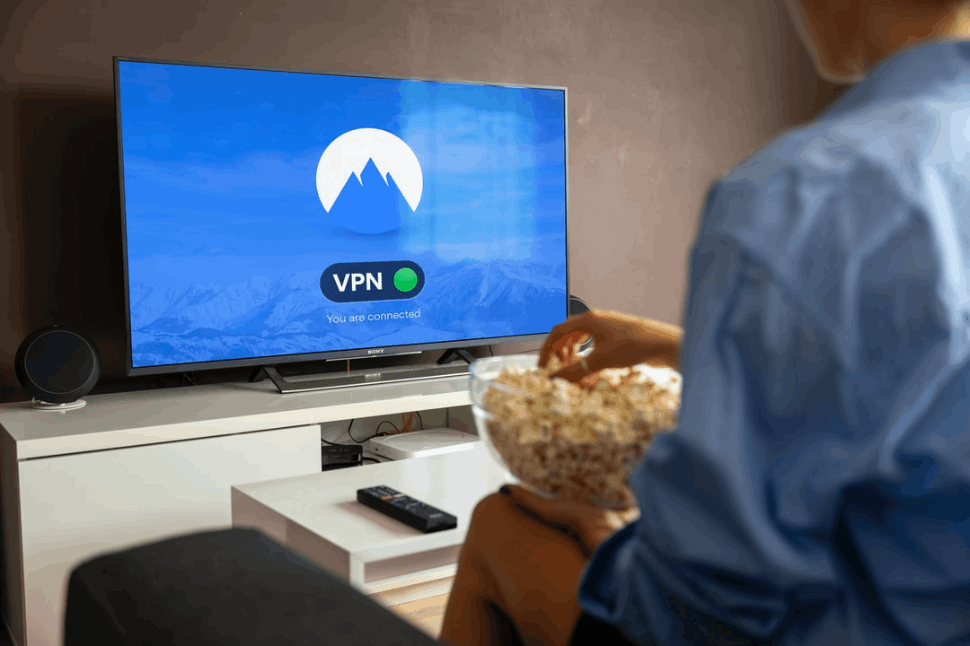
It’s been around a while but in a trial format, but now has been relaunched. Unfortunately it’s only currently available in the USA, Canada and of course the United Kingdom. If you try and watch from anywhere else, you’ll get a polite message informing you it’s not available yet. This seems to suggest that it’s been rolled out very quickly but due to the complex world of media licensing then that’s unlikely to be the case. If you try and find out when will BritBox be available in Europe you’re not going to get a firm date for some time I suspect.
That’s ok, we have VPNs of course!
Watching BritBox with a VPN
This is normally the solution for accessing content overseas which is blocked by geolocation. When a website like BritBox looks up your IP address if you’re connected through a VPN, that’s the address it will see. As long as it’s in the right country then you won’t have an issue. I’ve been watching the BBC iPlayer and ITV from outside the UK for over a decade using my trusty NordVPN. Yet there is a fundamental difference here that can cause many of us a problem.
First of all let’s clarify that BritBox is only available in five different countries currently –
Your IP address has to be located in one of these countries when you connect to the BritBox website to stream your programmes. Each of the locations has slightly different content, rumour has it that the USA version has the most shows, but I’ve not checked this out yet. Using a VPN easily solves this as long as you don’t use one that’s blocked or blacklisted. It seems that they might be using the same lists as the BBC – so make sure your VPN works with this too.
How to Change BritBox Region or Country?
It’s simple when you have an account set up. Simply use your chosen VPN to switch countries and reconnect, the service will adapt to your perceived location. So for example, you can be in America and enable your UK VPN to watch the UK version of BritBox.
In fact if you have one of the better VPNs like NordVPN then you can switch between all the different versions and choose which one to watch. As long as your VPN has a server in the matching country you’ll be fine.
Britbox Free Trial on ITVX
It’s worth mentioning that times are changing at Britbox and you can now get access via the Premium version of ITVX. IN fact there’s a free 7 day trial available too through ITVs new media streamer. I’m not sure what’s going on exactly it seems like BBC might be pulling back from the Britbox platform sometime in the future. There’s certainly been a huge increase in the amount of free content on BBC iPlayer now compared to when Britbox originally launched.
At the moment though ITVX Premium through a UK VPN looks great value at £5.99 a month. At the very least give the free trial a go! Remember though if you use a UK only service by using a VPN you’ll also need a UK form of payment if you upgrade to a premium service. The VPN won’t help you with this.
What the VPN Companies Fail to mention BritBox
Unfortunately as a paid subscription service, BritBox can perform another check which the free services don’t. They check the origin of your payment method. So you must use a credit or debit card registered in one of those three countries to match the service you’re trying to access. So use a UK debit card to register through the United Kingdom and so on. It’s likely you can use your account in the three different versions after that irrespective of where you’ve paid.
So What VPN Works with BritBox
This can cause difficulty as it’s much easier to hide your physical location than it is to get hold of a ‘foreign’ payment method. Most cards need a registered address in that country making it difficult for someone to apply from another country. These checks are also fairly accurate, your card location will almost certainly be detected correctly.
So don’t waste your money on a VPN for BritBox unless you have either a US, Canadian or some UK method of payment to use.
For people travelling, on holiday or who have lived in these countries then obviously this won’t be an issue. You should still be careful with what VPN you use as many are blocked and filtered. It is suspected that the BBC have used their blacklist with the BritBox servers so don’t subscribe to a long service like Nord VPN and their three-year deals without checking first!
It’s definitely a great service if you like UK Television, but won’t help if you want to keep up with something current like the BBC News. but I’m not quite convinced that it’s worth the extra subscription beyond a VPN purchase. There’s an awful lot of free ‘stuff’ on the channels own sites, for example BritBox advertise the great Hercule Poirot show from the 1980s/1990s starring David Suchet.
Yet I’ve been watching these on the ITV Hub through NordVPN for months and there’s still lots left on there. Similarly, Dr Who is promoted heavily on BritBox, but there’s 13 full series on BBC iPlayer for free with a VPN. Of course, there is a free thirty-day trial, so you can try it out first if you’re unsure.
