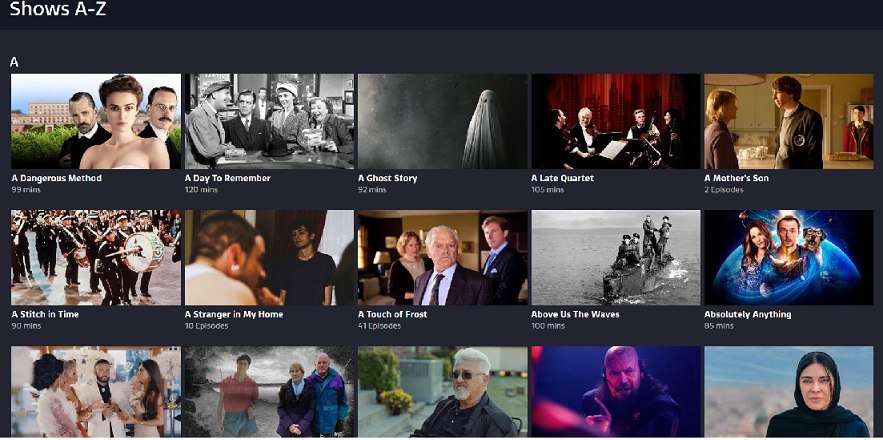Need a London Postcode for BBC iPlayer?
Introduction
Why Do You Need a London Postcode?
There are numerous websites and online services, such as BBC iPlayer, that employ regional restrictions to limit access only to residents of the United Kingdom. These services often require users to enter a valid UK postcode to verify their location. This requirement stands even if you used to live in the UK and are now settled abroad or are just a fan of UK TV and want to watch it from elsewhere. A postcode from London is ideal to unlock services like this – although it’s important to remember that any British postcode will work for the majority of UK locked sites.
Navigating UK TV abroad
Keeping up with your favorite series or TV shows while you’re abroad can be quite a challenge. UK broadcasters, including BBC iPlayer and ITV, use regional restrictions that block viewers outside the UK. This can be frustrating for fans of shows like ‘Doctor Who’, ‘Top Gear’, ‘Coronation Street’ or ‘Love Island’. Luckily, there are workarounds that can enable you to continue enjoying your beloved shows no matter where you are in the world. This article will show you how to use a London postcode and a Virtual Private Network (VPN) to watch UK TV abroad.
Creating a Free BBC iPlayer Account Using a UK Postcode
We Use NordVPN in this video –
Latest Discounts Here
Here’s some London Postcodes too – W10 4HF, W10 4HH, W10 4HJ, W10 4HL, W10 4HN, W10 4HP, W10 4HR, W10 4HS, W10 4HT, W10 4HU
Understanding BBC iPlayer
What is BBC iPlayer?
BBC iPlayer is a popular streaming service provided by the British Broadcasting Corporation, more commonly known as BBC. Launched in 2007, iPlayer allows viewers to watch live TV, access on-demand programmes, and download BBC shows on various devices, including computers, mobiles, tablets and connected TVs.
The service offers access to live streams of the BBC’s 11 channels and an extensive archive section to watch most shows for up to twelve months after they’ve been broadcast. Some exceptions include time-sensitive shows like BBC News and programmes that require external licensing such as Match of the Day.
BBC iPlayer features a wide array of popular TV shows, including ‘Top Gear’, ‘EastEnders’, ‘Doctor Who’, ‘His Dark Materials’, ‘Planet Earth’, ‘Killing Eve’, and many others. Also, it hosts a multitude of radio programmes and podcasts from BBC Radio 4. The service is known for its excellent content quality, covering various genres like action, comedy, romance, suspense, and more.
How does regional blocking work in BBC iPlayer?
BBC iPlayer uses advanced geolocation technology to determine the location of its users. If you are trying to access the service from an IP address located outside the UK, you’ll encounter the service’s formidable geo-blocking mechanisms.
BBC iPlayer actively seeks out IP addresses that it suspects belong to VPNs and adds them to an IP address blacklist, which immediately blocks them. This explains why you may find that some VPNs work with BBC iPlayer, while others do not. Additionally, if an IP address is being shared by a large number of users, it’s flagged as a VPN and promptly blocked. Thus, even if you have a VPN, you might still find it challenging to access content on the platform.
When you access the BBC iPlayer platform from outside the UK, these geo-blocks prevent you from streaming your favorite shows, and you’re greeted with an error message instead: “BBC iPlayer only works in the UK. Sorry, it’s due to rights issues.”
In order to make it past these geo-blocks, you need to ‘trick’ the iPlayer platform into believing you are accessing from within the UK. This is where a combination of a VPN and a London postcode become necessary.
Grabbing a London Postcode
Legal implications and considerations
When it comes to using a VPN and a London postcode to access BBC iPlayer from abroad, it’s important to understand the legal implications. Technically, using a fake London postcode and a VPN to access iPlayer is a breach of the service’s terms and conditions, which state that “You must not access without authority, interfere with, damage or disrupt any part of BBC iPlayer.”
However, there are no clear legal penalties stated for users outside the UK who access the BBC iPlayer service using a VPN. The BBC doesn’t have the power to prosecute individuals abroad for accessing its iPlayer service. In practice, the only enforcement method the BBC uses is detecting and blocking VPNs, which prevent users from accessing their content.
Despite the lack of legal penalties, it’s recommended to consider ethical implications. After all, the BBC is funded by UK taxpayers through the TV licensing fee. If you frequently consume the service’s content, consider paying this fee to help fund the outstanding programming the BBC is known for.
Where to find a suitable London Postcode
To bypass the regional checks on BBC iPlayer and ITV, you’ll need a valid UK postcode. Don’t worry, you won’t need to memorise them or look far, as you can easily find suitable postcodes online.
Here are some London postcode examples that you can use:
- West London: W10 4HF, W10 4HH, W10 4HJ, W10 4HL, W10 4HN, W10 4HP, W10 4HR, W10 4HS, W10 4HT, W10 4HU
- Central London: W1K 1AA, SW1A 0AA, SW1A 1AA
It doesn’t matter if you do not have any personal connection to the mentioned postal codes. The only key detail is the validity of the postcode as being from the UK. Remember, it doesn’t really have to be a ‘fake’ postcode. It could be tied to any residential address, commercial establishment or landmark in London.
Using a VPN with BBC iPlayer
Why a VPN is necessary
Using a London postcode alone won’t bypass the restrictions imposed by BBC iPlayer or ITV for international viewers. These UK broadcasters actively block viewers trying to access their content from IP addresses outside the UK.
A Virtual Private Network, or VPN, is essential for two main reasons. Firstly, it encrypts your internet traffic, which keeps your activities private and safe from prying eyes, including your ISP, advertisers, and hackers.
Secondly, and most importantly for our topic, it disguipses your real location. A superior VPN service will allow you to connect to one of their servers in the UK, thereby allowing you to “pretend” you’re browsing from within the UK.
When you connect to a VPN server, your device takes on the IP address of that server. If you connect to a VPN server in the UK, you’ll have a UK IP address. Therefore, when iPlayer checks your location, it will see the IP address of the server in the UK rather than your actual non-UK IP address.
It’s important to note that not all VPNs are capable of beating the BBC iPlayer’s stringent geographic restrictions. Some VPNs don’t have sufficient servers or have servers that are easily detectable and blocked by BBC iPlayer. Therefore, choosing a reliable and unproblematic VPN for this purpose is vital. Factors to consider include the number of UK servers and whether they can consistently unblock BBC iPlayer.
Reliable VPNs for accessing BBC iPlayer Abroad
- NordVPN
NordVPN is the most widely-used and arguably, the best VPN for accessing BBC iPlayer abroad. The VPN provides high-speed connections, impressive unblocking abilities, robust privacy features, and round-the-clock customer service. Notably, NordVPN employs a full-time technical team whose sole task is to monitor and maintain smooth server connections with popular TV streaming services.
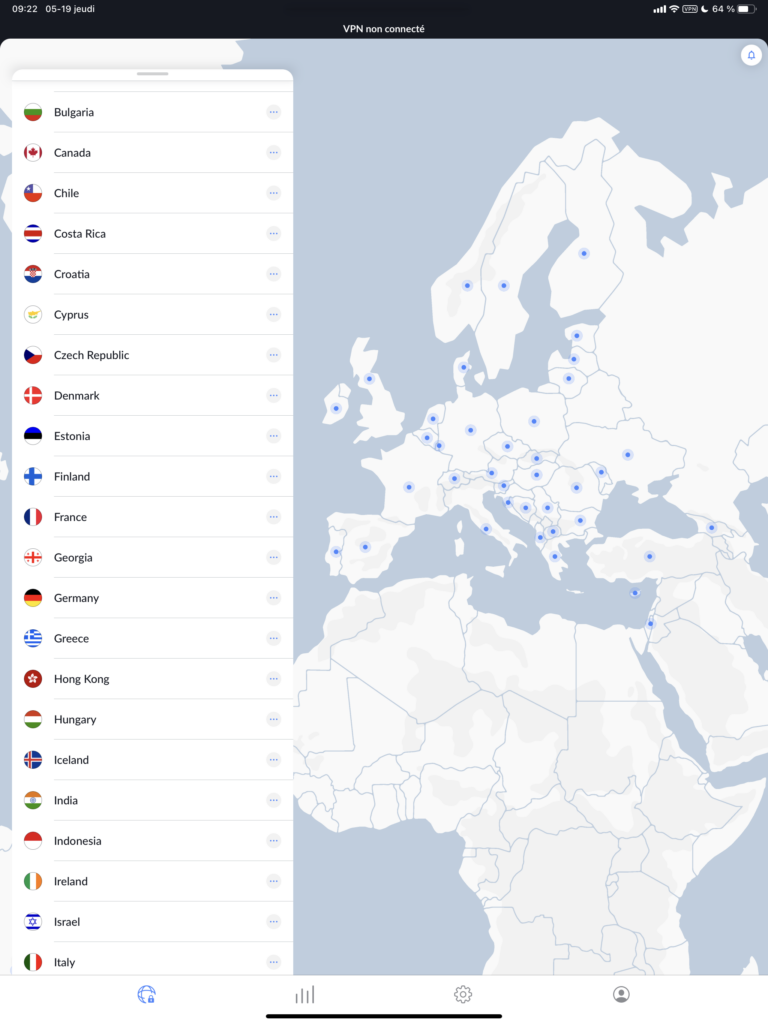
NordVPN’s advanced ‘Nordlynx’ technology is a key highlight, delivering faster transfer speeds while connected to a VPN. Price-wise, NordVPN offers varied subscription plans with a special offer of $3.49/month for a two-year commitment.
Ivacy is another leading VPN for accessing BBC iPlayer. This best low-cost VPN provides fast servers, thousands of IP addresses, dedicated streaming servers, and allows for 5-simultaneous connections. Its ability to unblock various streaming services including BBC iPlayer and its competitive pricing make Ivacy a favorite choice among many international viewers.
Remember to pick a VPN that has a proven track record of bypassing the BBC iPlayer’s strict geo-blocking. A good VPN will also provide strong encryption to keep your data secure and have a strict no-logs policy to assure your anonymity online. A customer support team available 24/7 is a plus, especially if you experience any technical issues.
Setting up your VPN for BBC iPlayer Access
Getting a VPN up and running for BBC iPlayer is quite simple. Here, we’re going to use ExpressVPN as an example:
- Sign up: Purchase a VPN subscription. All of ExpressVPN’s paid subscriptions offer a money-back guarantee, so you can test out the service risk-free.
- Download and install: Download the ExpressVPN software and install it on your device. It’s available for almost all platforms and operating systems including Windows, Mac, iOS, Android, and more.
- Connect to UK server: Open the ExpressVPN application and connect to a server located in the UK. ExpressVPN will automatically choose the optimum server for steaming content.
- Go to BBC iPlayer: Finally, head to BBC iPlayer and log in or sign up for a free BBC iPlayer account. You’ll be asked for a postcode, enter your London Postcode here (for example, you can use SW1A 1AA, which is the postcode for Buckingham Palace). Make sure to click “Yes” when asked whether you have a UK TV License.
That’s it. You should now be able to stream content from BBC iPlayer as if you were in the United Kingdom! If you face any trouble, you can always contact the VPN’s customer support. They often have ready and helpful solutions for such issues.
Remember it’s always a good practice to clear your browser’s cache and cookies before accessing BBC iPlayer. This ensures the website doesn’t have any old location information cached.
Step-by-step Guide: From Registration to Streaming
Creating a BBC iPlayer account
To create a BBC iPlayer account, follow these simple steps:
- First, navigate to the BBC iPlayer site or app and click on “Sign in” located at the top right of the webpage.
- You’ll be prompted with a new page where you need to click on “Register now”.
- Now, you’ll be asked whether you’re “13 or over” or “under 13”. Given that users under 13 can’t access the full functionality of BBC iPlayer, it’s recommended to select the “13 or over” choice.
- Afterwards, you’ll be asked to enter your date of birth.
- Next, you’ll be directed to a form that requires you to provide your email address, create a password, and enter a postcode. For the postcode, insert the London postcode you’ve chosen.
- You’ll be asked if you have a UK TV License. Click ‘Yes’.
- The final step is to click on “Register” to complete the process.
After successful registration, you should be able to access the content provided by the BBC iPlayer from anywhere in the world, as long as you’re connected through a UK server on your VPN.
Entering your London postcode in the BBC iPlayer registration
During the registration process for a BBC iPlayer account, one of the compulsory fields is to provide a UK postcode. Remember, the main idea here is to convince the BBC iPlayer system that you’re a resident of the UK.
When you reach this step, simply insert the London postcode you’ve chosen. There are many London postcodes available online; you could use SW1A 1AA, which is the postcode for Buckingham Palace.
It’s also recommended to change the outcode of the postcode to “1AA,” as this is the standard outcode for UK local sorting offices. By following this tip, you’ll prevent any potential inconvenience to the person to whom the original postcode may belong.
Once you’ve entered the postcode, continue with the registration process. After successfully creating your account, you can watch and enjoy all the premium UK-based content the BBC iPlayer has to offer.
Starting your UK TV viewing experience abroad
Once you’ve successfully signed up for a BBC iPlayer account and have an active VPN connection to a UK server on your device, your UK TV viewing experience can begin, no matter where you are based in the world.
- Ensure your VPN is connected to a server in the UK.
- Navigate to the BBC iPlayer website or launch the app.
- Click ‘Sign in’ and enter your BBC iPlayer account details.
- You’ll be able to browse through the various categories of content available, such as TV shows, Movies, Sports, Live TV, and others.
- Select your preferred category or use the search bar to find your desired program.
- Click ‘Play’. Your content should start streaming without any geo-restrictions.
By following these steps, you can now enjoy all of your favourite BBC programming anytime, anywhere. Happy viewing!
FAQs
Is it legal to use a VPN with BBC iPlayer?
Using a VPN to bypass geographic restrictions and watch BBC iPlayer abroad is not considered illegal. As of now, no legal precedent exists for prosecuting UK residents for using VPNs to access iPlayer while traveling outside their home country.
However, it is important to note that this practice does technically breach the terms of service outlined by the BBC. The broadcaster prohibits unauthorized access, disruption, or interference with their services, which includes bypassing their geo-restrictions through the use of a VPN.
Despite their stance, the BBC does not actively chase down or block individual accounts that use VPNs to view their content abroad. Instead, they use technological measures to detect and blacklist IP addresses associated with VPNs to stop users from accessing iPlayer from outside the UK.
It is also important to note that while it’s not explicitly illegal, using a VPN to avoid paying UK television license fees would be considered fraudulent behavior and could be punishable under UK law.
Please remember, nothing in this article constitutes legal advice. Always ensure to do your own research and follow all local and international laws when using VPNs and accessing services like BBC iPlayer.
Can I watch ITV along with BBC iPlayer using this method?
Yes! The method of using a VPN and a valid UK postcode not only allows access to BBC iPlayer, but it also works for other UK-based streaming services like ITV Hub.
Similar to BBC iPlayer, ITV Hub also geo-restricts its content. However, ITV isn’t as proficient as the BBC in tracking and blacklisting VPN servers, so you might find it somewhat easier to access.
To watch ITV Hub from outside the UK, follow these steps:
- Connect your VPN to a server in the UK.
- Open ITV Hub in your web browser or app.
- Create an ITV account (if you do not already have one) and use a UK postcode when prompted.
- Sign in, stream, and enjoy your favourite ITV programmes.
By using a reliable VPN with a UK server, you should be able to access all your favourite UK shows, whether they’re on BBC iPlayer or ITV Hub, regardless of your location.
Can I get in trouble for using a fake London Postcode?
As mentioned earlier, using a UK postcode for BBC iPlayer that isn’t associated with your personal residence isn’t illegal! Although it does breach the BBC iPlayer’s terms and conditions. If your account is detected and suspected of accessing from outside the UK, the only real consequence is that the BBC will block your access to the iPlayer service. I have never, ever heard that happening though and to be honest it would be no big deal as you can just create a new one!
However, bear in mind that the BBC doesn’t have any legal power to prosecute individuals living outside the UK for violating its terms of service. Currently, they mainly use technological measures to detect and disable VPNs, hence blocking users who are trying to access iPlayer content from outside the UK.
While this practice falls into a grey area of legality, and there’s minimal risk associated with individual users, it’s important to consider ethical aspects as well. If you’re a frequent viewer of the BBC’s content, it’s worth contributing to the service by paying the UK TV license fee, which helps fund the creation of new programming.
Remember, the information provided does not constitute as legal advice. Always make sure to respect all terms of service and copyright laws in your jurisdiction.
Which are some recommended VPN for viewing UK TV abroad?
For watching UK TV abroad, it’s crucial to choose a top-tier VPN service that reliably unblocks major UK broadcasters like BBC iPlayer and ITV Hub. Here are a few recommended options:
- ExpressVPN: Known for excellent streaming quality and speed, ExpressVPN consistently unblocks BBC iPlayer and ITV, along with other UK streaming services. It also stands out with dependable customer support and privacy features.
- NordVPN: With a significant presence of UK-based servers and robust technology that can maneuver BBC iPlayer’s geo-blocking, NordVPN is a common favorite for many viewers.
- Surfshark: A budget-friendly option with advanced features, Surfshark offers unlimited simultaneous connections, meaning you can connect all your devices at once without sacrificing speed or performance.
- CyberGhost: Besides having numerous UK servers, CyberGhost offers optimized servers for streaming, producing fantastic results for UK TV viewers abroad.
- Ivacy: Ivacy covers all the bases with fast UK servers, robust privacy tools, and excellent streaming capabilities, all offered at competitive prices.
Remember, even among these top-notch VPN services; the experience varies depending on location, time, and, most importantly, the VPN’s ability to circumvent the sophisticated blocking measures of the BBC iPlayer and ITV. A handy practice is to make use of their money-back guarantees to test out the best service for your needs.
Always choose a VPN that keeps no logs, employs robust encryption, and supports a good number of simultaneous connections.