Learn How to Watch Eastenders Abroad !
If you’ve travelled a bit and watched a bit of TV in a variety of countries, then you may well come come to the conclusion that British TV is among the best in the world. I can’t speak of non-English TV stations but out of the ones I can understand then the like of the BBC, ITV and Channel 4 produce wonderful quality programmes in lots of different areas. My own preference is for News and documentaries, although I did inexplicably get drawn into ITV’s – Downton Abbey for some time.
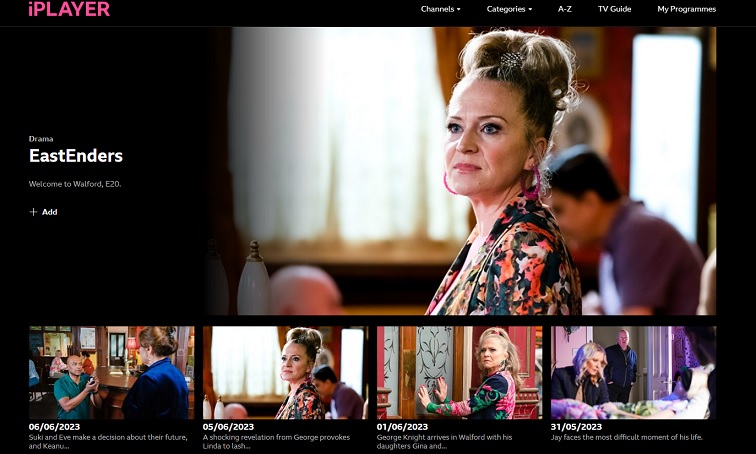
I also get very nostalgic for soaps when travelling for some reason. I’ll watch shows like Coronation Street or Eastenders when away from the UK and never watch them when I return. I’ve heard this strange behaviour from ex-pats too, the nostalgia driving them back to very British shows.
Watching British TV Online
So, it’s great that most of these channels are available online in some form or another. The BBC iPlayer is probably the best purely because it contains so much content and it’s completely free, the other commercial stations though are not far behind although you may have to pay a small fee for some shows. The difficulty is for ex-pats and travellers like me is that none of the channels are available when you’re physically located outside the United Kingdom.
For licensing reasons, the vast majority of the shows simply won’t work. Instead, if you try and watch (without a VPN) Eastenders or Panorama then you’ll get a message like this.
A very polite message informing you that you can’t watch any of the TV programmes because of your location. The functionality is restricted to the radio programmes (apart from some local stations and most sports coverage) and a couple of other shows on the TV application. The BBC has complete control over this – for instance, the finale for the last Dr Who series aired on BBC One was accessible to anyone in the world alas this doesn’t happen very often.
The technology behind these blocks is quite simple, they are actually based on your IP address. When you connect to the web site, your address is cross referenced with a database to find your location – if it’s in the United Kingdom then you are allowed to continue otherwise, you’ll be blocked. Fortunately, there is a way around this – here’s an explanation in the video below.
The Best BBC iPlayer Proxies
The solution involves using special servers called proxies or VPNs. What these do is hide your real location from all the websites you visit online. The added bonus is that if you connect to a server based in a specific location then it will look like you’re in that country. Which means if you pick a UK server then you can enjoy all the UK TV channels irrespective of your location.
Here’s an example, in this demonstration we’re using a VPN called NordVPN. Don’t worry too much about proxies or VPNs they both can be used to hide your location, however in 2023 most people use VPNs as they provide an extra level of security by encrypting your connection when you require.
NordVPN Discount Page
As you can see it’s extremely easy to use and you can easily hide your true location whenever you like. So sitting by the pool in Marbella, it’s a simple procedure to connect to a UK server and watch Eastenders on BBC iPlayer just like you were in the UK,
Free Methods and Proxies
There are other methods of course, you can search around for free proxies, but they will rarely be able to stream video. There are some ‘free programs’ that supposedly allow access however they cover their costs by installing adware and spyware on your computer. Again, they are also liable to be very slow simply because routing video through proxies’ costs money. In reality very few of these have worked for ages, the TV companies like the BBC have blocked most of them years ago.
The VPN demonstrated above has versions for your computer and mobile devices. However if you want to use on something like a Smart TV which doesn’t support the software, then utilize the Smart DNS option. You can find this for free in your NordVPN subscription or their are other companies who provide specialist Smart DNS services too – try Smart DNS Proxy.
It’s a newer method which only routes specific parts of your connection just enough to fool the Geo-blocks – hence because it uses less bandwidth it normally costs even less. This method is particularly useful if you want to view TV over a variety of devices such as phones, Smart TVs and tablets like the iPad.
