Want to watch Stanley Tucci on the BBC? These are the Steps to Watch BBC In Italy
Quick Summary – How to Watch BBC iPlayer in Italy
-
-
- Subscribe to a VPN Provider with UK Servers (NordVPN is a Great Choice)
- Download the Software for the Device You’re Going to Use
- Select a UK Server and Connect
- Create a free account if you haven’t got one
- Login to BBC iPlayer and Start Streaming
-
What is BBC iPlayer?
One of the best ways to access BBC content is on the internet, using BBC iPlayer. BBC iPlayer is a streaming service that allows users to watch television shows and movies online.
You can watch all of the BBC channels live as they are broadcast through iPlayer. The service is available on a wide range of devices, including mobile phones, tablets and personal computers. It can also be found installed on smart televisions and media devices.
As well as live TV BBC iPlayer acts as a huge online archive of BBC programmes. Virtually every programme broadcast on any of the BBC channels is available usually for up to twelve months. The only exception are usually news, current affairs and sporting shows which are normally available for a shorter period.
Where is BBC iPlayer Available?
BBC iPlayer is a streaming service that offers TV shows, movies, and documentaries. It’s available in the UK however, due to geo restrictions, it’s not available in all countries.
It uses a technology called geo-targeting which determines your location when you visit the site or start the application. This is achieved by checking your IP address and looking up where it’s registered to.
Basically if you’re located outside the United Kingdom then BBC iPlayer will block access. You’ll normally receive a warning or error message like the one below.
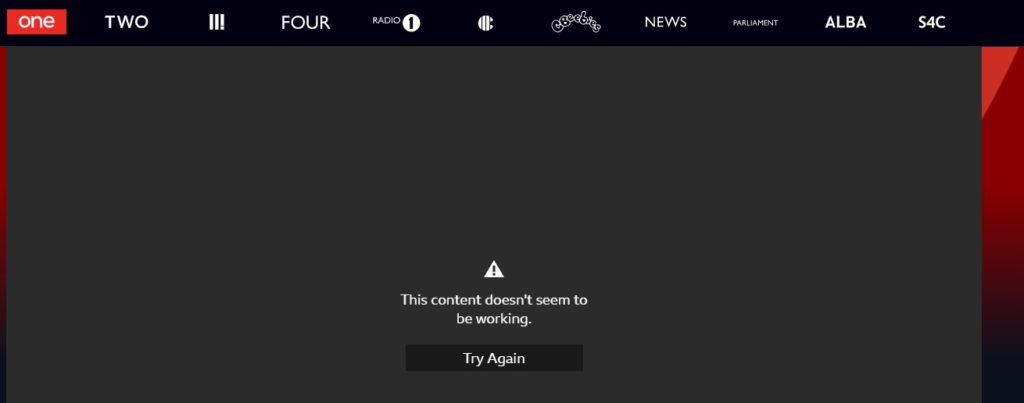
Basically if you connect using an IP address registered outside the UK you won’t be able to access. There is a solution though, a way of hiding your real location and making it look like you’re in the UK. The most common method is to use a Virtual Private Network (VPN).
So in order to watch BBC iPlayer in Italy, you’ll need to use something called a VPN.
How to watch BBC iPlayer in Italy
There are a couple of ways to watch BBC iPlayer in Italy. However by far the most common way is to use a VPN to spoof your location and make it appear as if you’re in the UK.
Watch how easy it is, here we use a VPN called NordVPN which works well with BBC iPlayer.
When connected to a VPN server your location and identity are hidden. Every website will only see the location of the VPN server that you’re connected to. So if you want to watch the BBC from Italy then just connect to a UK VPN server.
Switch VPN Country to Watch other Streaming Sites
Remember almost all the world’s best media sites operate these restrictions including the Italian TV companies.
VPNs for watching BBC iPlayer in Italy
As we’ve explained to access BBC iPlayer in Italy, you will need a VPN. This allows you to change your IP address to a British one, which will allow full access to BBC iPlayer and all the other UK TV sites. Most of the large VPN services will have plenty of UK servers with different IP addresses. It’s vitally important for watching the BBC that the VPN service you choose has plenty of UK IP addresses to use.

The BBC like many large media companies across the world try to block access to people using VPNs. It’s not easy to detect VPNs but it’s actually quite simple to detect patterns of usage. So if thousands of people are all streaming Match of the Day on a Saturday night using the exact same IP address then it’s highly likely that this is a proxy or VPN server. The companies will then block or blacklist that IP address and ensure it can’t connect directly to the video or media streams.
Check VPN Servers aren’t Blocked by the BBC !
A few years ago almost every VPN service worked seamlessly with BBC iPlayer from abroad. As long as the IP address was a British one then there would be no problem at all. I used them all across the world from France to Singapore to watch the BBC News mostly.
That is not the case now as the majority of UK VPN servers are blocked by the BBC. They identify mass usage patterns of specific IP address ranges and use this data to identify and block VPN connections.
90% of VPN Services are Blocked by the BBC in 2024
So it’s vitally important to ensure that the VPN you choose has plenty of UK IP addresses which are not blocked. It takes real effort and a large server infrastructure to ensure this as the company needs to spread connections over lots of addresses to stay safe. There are a few VPN services who do still ensure access, make sure you pick one that does.
BBC iPlayer FAQ
Do I Need a UK TV License ?
You’ll be asked at many points if you have a British TV license. Unfortunately these are not available in Italy or indeed anywhere outside the United Kingdom. When asked you must say YES to the prompt or you’ll be blocked automatically. Don’t worry though there’s no check or verification.
How Do I Get a BBC iPlayer Account ?
From 2020 you need a BBC account to watch BBC iPlayer from anywhere. If you’re a UK resident just travelling abroad or on holiday you’ll probably already have one.
For anyone else trying to access BBC iPlayer from Italy for example you’ll need to create one. Fortunately it’s not difficult you’ll need the following –
- Email Address
- UK Post Code
- UK VPN Connected
Ensure you’re connected to a UK VPN server before you start. Then simply click on the Register Now button on the sign in page. You’ll be asked if you’re over 13 to ensure you can watch age restricted content.

After you’ll be asked for your email address and your UK Post Code. Don’t panic about this – it’s the same as an Italian “CAP” or a “Codice di Avviamento Postale”. Any valid postcode will do, there’s no check to ensure you live there. Pick any postcode or grab one from this page – valid BBC Postcodes.
That’s all you need a little information, an email address and a VPN account with a UK server and you’re good to enjoy the BBC overseas.
Access Other UK Streaming Service – ITV Hub, All 4
Just like the BBC iPlayer all the other UK TV stations restrict access to connections outside the United Kingdom. Fortunately your UK VPN service should work with all these too. Currently ITV and Channel 4 are not as aggressive at blocking VPN connections so if yours works ok with the BBC then all these should work fine too.
You will need to create accounts on ITV Hub and Channel 4 but there’s no charge for these. ITV Hub has a premium option which removes the advertising breaks however you’ll need a UK credit or debit card to pay for this.
Streaming Services in Other Countries
Once you’ve used your VPN to access BBC iPlayer and other UK TV stations from Italy, don’t stop there. If you connect to a different country then you can unlock media sites in those countries too!
Try using a US server to access sites like Hulu, CBC, NBC and many others. There are some great English language media sites in countries like Australia, Canada, New Zealand and Ireland too. Simply click to select the appropriate country before you try and access the sites.
Take Control of Geo-Targeting Content and Your Data
Although most of us use our VPNs for security and accessing media sites like the BBC and Netflix – it doesn’t need to stop there. Most large websites check your location and many of them control what you see depending on where you are.
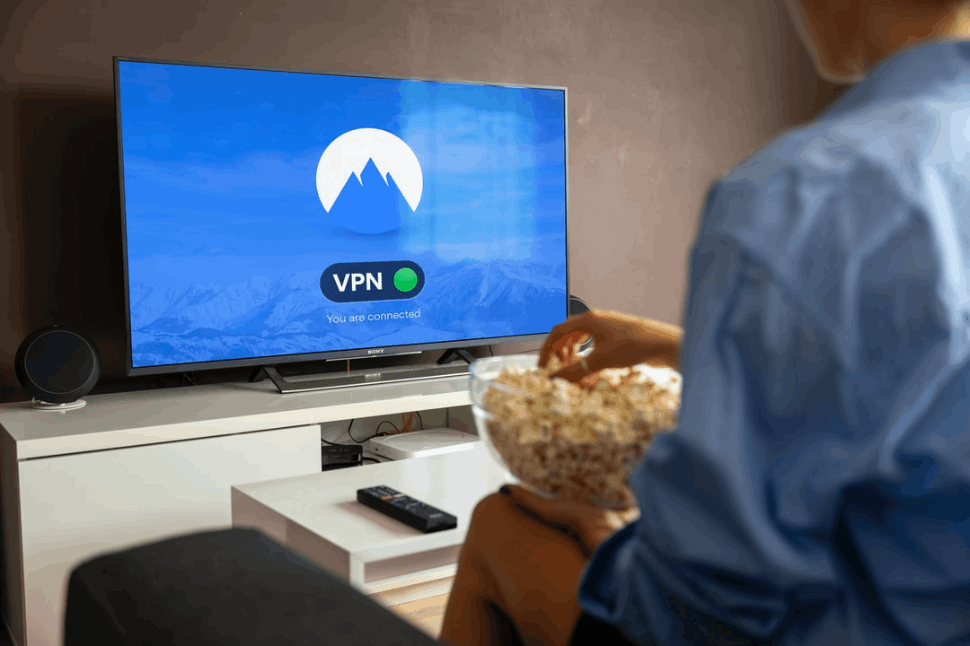
All sounds quite innocent, doesn’t it? Except many sites use this technology to do a lot more than simply filter. Lots of websites use your location to determine the price you are quoted or charged. Some will increase or decrease prices depending on where you are. All sort of sites are starting to do this such as airlines, hotels, e-commerce, games retailers and so on.
Switching your location can change the price you’re being quoted although it’s difficult to know in advance which countries get the cheapest prices. However it’s worth checking by using trial and error – try switching your connections before getting quotes. You’ll need to close your browser each time and clear the cookies before rechecking prices.