Here’s How the BBC iPlayer is Detecting VPN Services in 2024
In 2023 many users are finding that the VPN services they have used for years to access geo-locked content like the BBC have stopped working. Thousands of anglophiles, expats or just UK TV fans have been suddenly locked out of their favourite shows almost over night. This article explains what’s happening and the simple way you can bypass these blocks and enjoy UK TV again.
Why Is the BBC iPlayer Blocking VPN Access
VPNs are typically used for security and privacy purposes. But with the BBC iPlayer, the company is much more strict on copyright laws than lots of other video streaming providers. The company has even blocked VPN access to their site in all the countries across Europe. With the ubiquity of unsecured networks, a lack of telecommuting policies, and an overall rise in cyber extortion being reported by major news outlets there’s no wonder that users who rely on VPN services find this difficult.

While BBC may be doing this out of precautions toward piracy worries but it does mean those using it for legitimate work or educational resources will probably be without them while they’re abroad.
How Is the BBC iPlayer Detecting VPN Use
So how does BBC iPlayer detect all those VPN connections. A VPN can protect your privacy and security as you browse the internet. They can also be used to bypass the many geo-targeted blocks which exist online. These are when a web site restricts access based on your location. The BBC has been a pioneer in this area restricting access to the wonderful BBC iPlayer to anyone outside the UK.
So you would find that watching the BBC News on a site like BBC iPlayer or Netflix might block your access. To unblock these services you just needed to use a VPN. As long as the VPN server you were connected to was in the right country everything would work fine. Most sites tries to block the VPN services connecting but they didn’t really try that hard and most worked perfectly.
Unfortunately in 2023 this has changed somewhat, most media sites including the BBC are making a renewed effort to block access from VPN connections. This is for a variety of reasons, but largely to protect copyright of shows they broadcast and of course to increase profits from overseas sales. Allowing millions of people to watch the BBC free of charge anywhere in the world by using a VPN obviously affects revenue.
So what’s the method – well they use a selection of methods however most focus on detecting the connection through the IP address. These are probably the two biggest currently –
- Automatically blocking IP address ranges used by free proxies/VPNs.
- Blocking IP addresses if too many concurrent connections.
There are other methods but these are enough to block all free IP changing services and a large proportion of the paid VPN programs too.
The BBC iPlayer VPN Block Workaround
In 2023 just grabbing the cheapest VPN service with British servers just won’t work anymore. Many of the cheapest VPN connections no longer support access to the BBC as they’re all blocked. In order to unblock access they need to spend a lot of time and effort rotating and switching the IP addresses. For many especially at the cheaper end of the market it’s just not feasible.
However it is possible and several premium providers carefully monitor access to BBC iPlayer to maintain it’s functionality. For example the VPN client – Identity Cloaker immediately switches out it’s British IP addresses if they’re blocked.
 Other companies with larger infrastructure are able to prioritise access on specific servers. This is the technique that NordVPN use you might find many of it’s addresses blocked by BBC iPLayer but it ensures a specific range always work.
Other companies with larger infrastructure are able to prioritise access on specific servers. This is the technique that NordVPN use you might find many of it’s addresses blocked by BBC iPLayer but it ensures a specific range always work.
These are the best NordVPN servers to use for BBC access.
UK# 1840-1847, 1850-1863, 1865, 1869, 1873, 1875-1878, 1880-1881, 1900-1901, 1903-1904, 1911, 1913, 1917, 1919-1920.
as you can see these are server names, which you can select and connect to from within the NordVPN application. The IP addresses assigned to these servers are rotated more often than other servers in the network to ensure access is maintained to the BBC. They work well for all UK TV and media sites like ITV too though.
Using a Dedicated IP Address for Streaming
So obviously if the main method these companies use to detect VPNs is to check multiple connections on the same IP, then sharing is part of the problem. Using a dedicated UK IP address will solve most of these problems as long as the address isn’t already on a blocked list or range.
A dedicated IP address is one only you have access to, so you won’t share it with anyone. They are more expensive though simply because it costs the VPN companies more to allow exclusive access to an address. Theoretically though it should work without issue as long as you don’t share it with loads of people! A few companies do this, however a dedicated IP address is not completely necessary to access BBC iPlayer at the moment. This could well change in the future though if they crack down further on these methods.
My BBC iPlayer VPN Is Still Not Working
Sometimes it’s not the IP address though and there are other methods that companies like the BBC use to detect your location. Mostly which country is important though so don’t worry if you’re in France, Portugal, Spain or Mexico – it’s largely irrelevant. If you’re having some issues then it’s worth checking the points below especially if you’re using a VPN that other people are using fine for the BBC.
Clearing Browser Cache and Cookies
Answer: There are a number of browser-based and system-wide “clearing cookies” solutions.
For Google Chrome, this can be done by navigating to the Clear Browsing Data tab on the Settings menu and then clicking “Clear browsing data”. Safari users can visit Window > Reset Safari to find a similar option. Firefox users have an even easier task; they must open the Preferences window (by typing “about:preferences” in the address bar) as well as their Privacy tab, where they will find a button that says “Clear history when Firefox closes.”
If you want to clear all its browsing cache system-wide instead, hold down Windows key + R on your keyboard, enter “%appdata%
Clear DNS Cache and Check DNS Leaks
Clear your DNS cache on a Windows computer:
Press the Windows Key or hover your mouse over the bottom left corner and click the Windows Icon. Begin typing Command Prompt. Right-click the application and select Run as Administrator. In command line, type ipconfig /flushdns and hit enter.
Check for DNS Leak – Run either test on this page –
The only servers present should be associated with your VPN provider otherwise you may have an issue with your DNS requests being leaked. If there are lots of servers there or some you don’t recognise you’ll have to do some further checking. First place to check is t he DNS servers specified in your network connection.
Other Potential Issues
Here are the potential reasons your VPN doesn’t work with BBC iPlayer:
- -The VPN’s servers have been blacklisted by the BBC.
- -Your device’s GPS location and IP address don’t match, which can happen when using a phone or tablet that moves between countries.
- -BBC iPlayer has stored a cookie on your device telling its services that you’re not in the UK; deleting this may help fix things! (Note – if it does still show up as blocked after unblocking country restrictions then there is likely another reason.)
BBC iPlayer VPNs That Work
The number of VPN programs which now work reliably in 2021 has certainly fallen. However there’s still some that do – my two favourite ones certainly do.
NordVPN – one of the world’s biggest VPN networks at a great price. Make sure you use the BBC enabled servers although plenty of them do work.
Identity Cloaker – one of the oldest VPN clients on the internet. They make great efforts to support BBC and ITV Hub access from overseas for all their users. Best for PCs and laptops, you can use it on other devices but need to setup manually.
VPNs to avoid using with BBC iPlayer
Here’s the VPN programs I’ve had trouble using – but they might have fixed the problem since. Shows you how do websites detect VPN programs more easily in 2023.
- Surfshark
- Hotspot Shield
- Express VPN
How to use a VPN with BBC iPlayer (video)
Here’s a video demonstration of using a VPN (NordVPN in this case) to access the BBC iPLayer. You can see that the BBC is unable to detect the VPN traffic or connection and works perfectly.
Few More Questions received about BBC iPlayer/VPN Issues
What if I don’t have a UK TV license?
According to the BBC’s terms and conditions you need to have a UK TV license to watch live TV on the BBC iPlayer. Although technically you should also be located in the UK too.
You will be asked if you own a UK TV license when accessing the site sometimes. However there’s no real issue, if you say yes then everything will work perfectly. There’s no check or validation at all.
If you say you have’t however then the website won’t stream anything to you. So you can make your choice ! Millions of people do watch the BBC iPlayer from abroad though and have been for many years.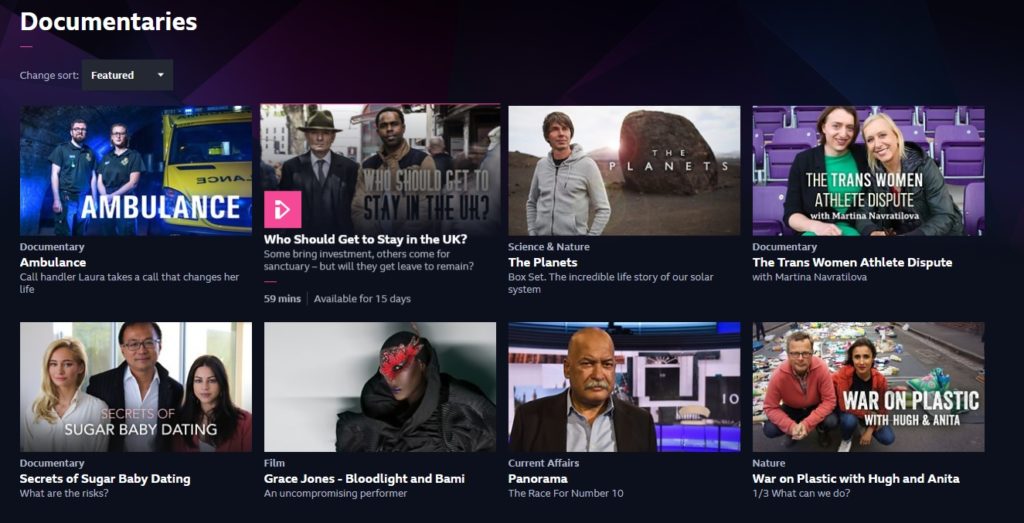
Can I watch Planet Earth II on BBC iPlayer?
Both Planet Earth and Planet Earth II are available on the BBC iPlayer at the time of this article – July 2021. Planet Earth II is available for nine more months before being removed from the archive – so that should be approximately March 2022.
It’s a great documentary and lots of the other David Attenborough nature programmes are available too currently including my favourite Frozen Earth and Blue Planet.
Can I use a free proxy to access BBC iPlayer?
These definitely don’t work anymore. For a start they are too slow to stream even SD video on without constant buffering. However you won’t even get that far as every one I’ve tried for the last couple of years has been blocked automatically.
All the free proxies are too overloaded for accessing video sites and there’s no attempt to manage IP addresses. You may be lucky and find one that works for a short time if you access when it’s ‘fresh’. Yet please don’t rely on it and make sure you have a decent antivirus program to block the adware and malware these often distribute.
