How to Watch BBC iPlayer and UK TV Channels From Sweden
If you’re looking for a way to watch all the British TV channels online like the BBC iPlayer from Sweden then this post is for you. You’ll find out how easily a VPN can hide your location and allow you to access UK content.
Unlock UK Channels in Sweden – Quick Guide
-
-
-
- You need to hide your Swedish IP address (or wherever it’s located)
- Select a VPN service with British Servers (NordVPN is cheap and reliable)
- Download the software or install the app for your device
- Click on one of the UK servers, use the BBC Optimized ones (see below)
- If required – create a free account (say yes to UK TV license question and input any Valid UK Postcode)
- Enjoy watching directly from BBC iPlayer, ITVX and Channel 4 web sites.
- Disconnect the VPN when finished (or switch to a server in your actual country)
-
-
Why Can’t you Watch UK Channels in Sweden ?
It is not possible to watch UK channels in Sweden due to copyright licensing issues. This restriction prevents all the major UK TV channels from being accessed in Sweden and prevents Swedes from accessing the full range of English-language TV channels without a satellite dish and a special subscription.
All the channels are available online, in fact the majority of UK TV stations broadcast just about everything online. The issue is that if you’re not located in the UK then you’ll be blocked when you try and access them. This applies to anyone even British holiday makers or people travelling outside the UK.
Fortunately, there are services available that work perfectly and allow anyone to watch all the UK channels in Sweden using the internet.
How do UK TV Services like the BBC Block Access?
UK TV services such as the BBC iPlayer, ITV Hub and UKTV Play restrict access to their content to people in the UK and abroad primarily due to copyright licensing issues. The method used is something called geo-targeting or geo-blocking, which looks up your location and then determines what access you are allowed.
It’s an increasingly used technology and many of the world’s biggest websites use it to control access based on your location. It’s not always used to just block, sometimes you’ll be given different options like change the language displayed. In fact, Google uses this technology to tailor your search results to match your location. Mostly though it’s used to block and filter access depending on where you’re physically located.
Check Your IP Address
So, when you visit the BBC iPlayer website it will check your IP address and check where it’s located. If the address is registered in the UK then everything will work fine and you’ll be able to stream all the channels. If the address is outside the UK then you’ll be routed through to the ‘International’ version of the site which has no media content included. If you try and go directly to the BBC iPlayer site you’ll be blocked with a message like this –

In order to watch these services from outside of the UK, users must use a virtual private network (VPN), a Smart DNS or Browser Extension. By connecting to a proxy server located in the UK, users can obtain a British IP address which allows them access to watch these services from abroad.
How to Use a VPN to Watch the BBC iPlayer in Sweden
A VPN can be used to watch the BBC iPlayer in Sweden. This is because it’s not generally possible to change your real IP address but a VPN allows you to hide it. When you connect to a VPN server, any website will only see the IP address of the VPN server. If it’s based in the UK then all the UK TV channels like the BBC iPlayer will work perfectly while you’re connected.
Here’s how it’s done –
To use a VPN, one must first register with a reliable VPN service, such as the one used above – NordVPN. Then install the software on your computer or the correct application for your device.
Register a BBC iPlayer Account
After registration, they must then enter the postal code of their device and change it to SW1W 0NY before connecting to a UK-based server. Once connected to the server, they may launch the VPN application in order to obtain their new UK IP address and then open BBC iPlayer. If there are still difficulties viewing content, users can try clearing their browser’s cookies. With this process, internet traffic is encrypted through the UK server for secure streaming of BBC iPlayer in Sweden.
How to access ITVX and All 4 online in Sweden?

Step 1: Choose a VPN service with correct location for Streaming sites
Individuals in Sweden can access ITVX and All 4 online by downloading and installing a VPN. Once the VPN is installed, they need to connect to a server in the UK and browse the server list to find a suitable server.
After this process is complete, they can switch back to Swedish streaming sites like SVT Play or Viaplay by simply disconnecting. Alternatively, individuals can also use NordVPN to watch Swedish TV by simply connecting to a Swedish server and streaming away!
Step 2: Install the VPN on your device
Installing a VPN on one’s device is easy. All you have to do is sign on to your account and follow the instructions provided. There are a variety of plans available to suit any need. If there are any questions or issues, customer support is available 24/7 to resolve them quickly. The NordVPN app makes it simple for users to stream content without restrictions.
Step 3: Connect to a Swedish server to Stream Channels from Sweden
Using NordVPN is the most straightforward way to connect to a Swedish server. All you need to do is download and install the app, select a Swedish server, and then enter your credentials. Once done, you can enjoy smooth HD streaming of UK TV from Sweden without any lag.
Step 4: Access UKTV Play, ITVX and All 4 Streaming Content
To summarize – Accessing any UK TV stations like BBC, ITVX and All 4 from Sweden can be accomplished in three ways: by using a Virtual Private Network (VPN), a Smart DNS service, or an extension for your browser. These techniques all work to hide the user’s Swedish IP address so that it appears as if they are located within the UK
. Many different tools have been tested but not all of them are able to access BBC iPlayer, ITVX and All 4.
Step 5: Enjoy streaming Swedish TV in HD That Works
In order to access ITVX and All 4 online in Sweden, one must download and install a VPN. Connecting to a server in Sweden, users can then browse the server list for a Swedish server. Once connected, users can open any Swedish streaming site like SVT Play or Viaplay and enjoy smooth streams in HD. Alternatively, ExpressVPN is the best way to watch Swedish TV from anywhere in the world as it allows users to connect to a Swedish server and access ITVX and All 4 online with ease.
Step 6: Consider subscribing to the best VPN to enjoy secure streaming and other benefits
A VPN is an important tool for accessing ITVX and All 4 online in Sweden, as it helps to encrypt data and keep identities safe. By creating a secure connection, a user can access their favorite TV shows and movies without worrying about restrictions or having their privacy compromised.
Step7: Consider using Smart DNS or browser extensions to access UKTV Play content
Someone might want to use Smart DNS or browser extensions to access UK TV stations in order to be able to watch UK television from Sweden. Smart DNS and browser extensions can hide the Sweden IP address, making it appear as though the user is physically located in the UK, allowing them access to content on UK TV which would otherwise not be available outside of Great Britain.
Additionally, these tools can help protect users’ privacy and security while streaming online by providing a secure connection.
Some VPN providers like NordVPN provide all these functions as part of their standard VPN subscription.
Step 9: Enjoy ‘Yellowstone Season 5’ and ‘MasterChef: The Professionals’ Season 15 in Sweden
To access ITVX and All 4 online in Sweden, one needs to get a VPN. Connecting to a UK server will allow users to stream any British TV with ease. To do this, one must obtain a VPN and select a UK Address.
Can I use a Free VPN to watch UK TV abroad?
A Virtual Private Network (VPN) is a service that provides users with an encrypted connection over the internet. This allows users to access content where they have a legal right to do so, even if the content is geographically restricted. By connecting to a VPN server located in the UK, viewers can use their existing streaming services such as BBC iPlayer, ITVX and All 4 Online to watch UK TV from Sweden. A free VPN can be used for this purpose, although it is important to choose a reputable service. The process for streaming UK TV abroad on smart TVs and other devices remains the same regardless of which VPN is used.

What are the alternatives for watching UK TV in Sweden and Overseas?
There are lots of VPN services available and most of them provide a professional service. Unfortunately many of them don’t work with the BBC iPlayer anymore. We did have lots of VPN services listed int his section previously but many simply don’t work reliably with BBC anymore so I have removed them.
NordVPN
NordVPN is a virtual private network (VPN) service provider that offers users the ability to watch UK TV in Sweden. NordVPN has a large network of over 5500 servers in the UK, making it a great choice for those looking for an abundant amount of coverage. NordVPN also offers 256-bit AES encryption, perfect forward secrecy, DNS leak protection, and a kill switch to keep user data safe and secure while accessing content from the UK. Furthermore, NordVPN has blazing fast speeds and strict no-logs policy which helps avoid malicious attacks and protect against malware/advertisements. With its 30 day money back guarantee program available at 13/month in 2-Years Plan; $4.92/month in 1-year plan; and $11.95/month in the 1-Month plan along with up to five simultaneous connections; apps available for Windows, MacOS, iOS & Android; users are sure to have an incredible streaming experience watching their favorite British TV channels such as BBC iPlayer, ITVX & All 4 Online from Sweden!
What are the Most Popular UK TV Shows Available?
The most popular UK TV shows available on BBC iPlayer include Sherlock, Luther, Gangsta Granny and The Boy in the Dress. Through UKTV Play, a video on demand service, users in Sweden can access these shows as well as other UK TV content.
FAQs
Can I use a VPN to Watch Swedish TV Outside Sweden?
Yes, you can use the same VPN (Virtual Private Network) to watch Swedish TV outside Sweden. By using a VPN, you can connect to a server located in Sweden, which will assign you a Swedish IP address and allow you to access Swedish TV channels and streaming services from anywhere in the world. However, it is important to choose a reputable provider with servers in Sweden and fast connection speeds to ensure reliable streaming. Additionally, it’s important to note that using a VPN to access geo-restricted content may potentially violate the terms of service of some streaming services.
Use a VPN for a Swedish IP Address in the UK?
Absolutely
What are the benefits of using a VPN to watch UK TV from Sweden?
Using a VPN to watch UK TV from Sweden has several advantages. It changes the user’s Swedish IP address and provides an unblocked access to all the major UK TV stations. Moreover, it encrypts the data which makes it difficult for third parties to track the user’s online activity. This ensures privacy and security while streaming content from international sources.
What are the risks of using a VPN to watch UK TV from Sweden?
None, using a VPN to watch UKTV from Sweden is not really risky, as long as you don’t use free VPNs which often install adware or even malware on your device. A reliable virtual private network (VPN) should ensure uninterrupted access to UKTV from Sweden, but there is still a risk that the content may be blocked or inaccessible
This is the main problem with VPNs that they end up with servers being blocked by the sites you’re trying to access. For example, BBC iPlayer has blocked lots of large VPN providers and those VPNs won’t work with the BBC. It is important to choose a reputable and secure VPN provider who maintains access to these sites – check with them before subscribing or ensure they have a money back guarantee. This should minimize any potential risks associated with accessing UKTV while abroad.
Additional BBC iPlayer Sweden Information
What about the UK TV license?
The UK TV licensing website states that anyone who has a license for their address is able to watch BBC iPlayer on their device. People overseas cannot get a UK TV license in order to watch BBC iPlayer.
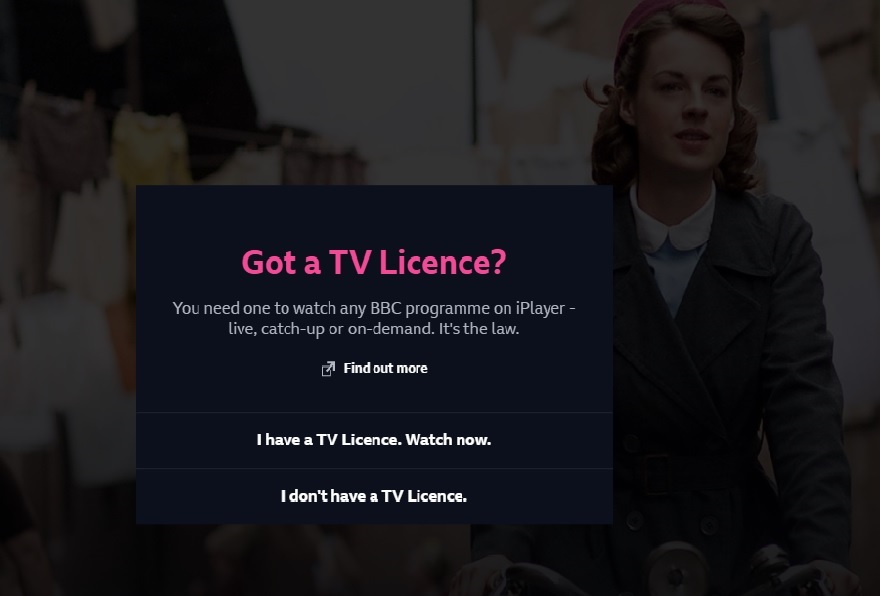
The reality is that although the BBC asks whether you have a TV license, there’s no actual check or number required. SO if you say you have a UK TV license then every thing will work fine. This situation could change in the future but it’s been the same for nearly fifteen years.
Do I Need a UK Address/Postcode?
In order to watch UK TV from Sweden, a UK address or postcode is necessary. Many of the larger UK TV sites like ITVX and BBC will ask as you technically require a UK address in order to access it.
Again though it’s nothing to worry about for overseas viewers using a VPN to connect. All you need to do is provide any real, valid UK postcode to proceed, there’s no check or validation as long as it’s a proper postcode. SO, grab one from any business, residential address that you know or find online – lots of people just pick a famous place and use that code.