Introduction: Streaming Across Borders with UK Post Code
The Quest for BBC iPlayer Access with a Valid Postcode
It really is quite simple, to watch any UK TV channels like BBC iPlayer from outside the UK. You only need a few things – a UK postcode, a valid email address and an inexpensive VPN that works with the BBC and ITV.
Here’s the best VPN to use – NordVPN Discount
It’s demonstrated in the video below.
Necessity of London Postcodes: Any UK Zip Code really!
London postcodes act as a magical key to unlock the trove of programming available on BBC iPlayer. These alphanumeric codes aren’t just a string of characters; they confirm a geographic location within the UK capital. When you enter a London postcode into BBC iPlayer, it signals that you’re accessing the service from within Britain, even if that’s not the case.
Why a London postcode, specifically? Well, London serves as the cultural and media hub of the UK, and many perceive it as the heart of British broadcasting. Also, having a postcode from this area might help ease any potential scrutiny since it’s quite plausible for a real user to be watching from this region. However any Uk postcode will work – if you want a Welsh feel for the News and local affairs then pick a Welsh postcode from somewhere like Cardiff.
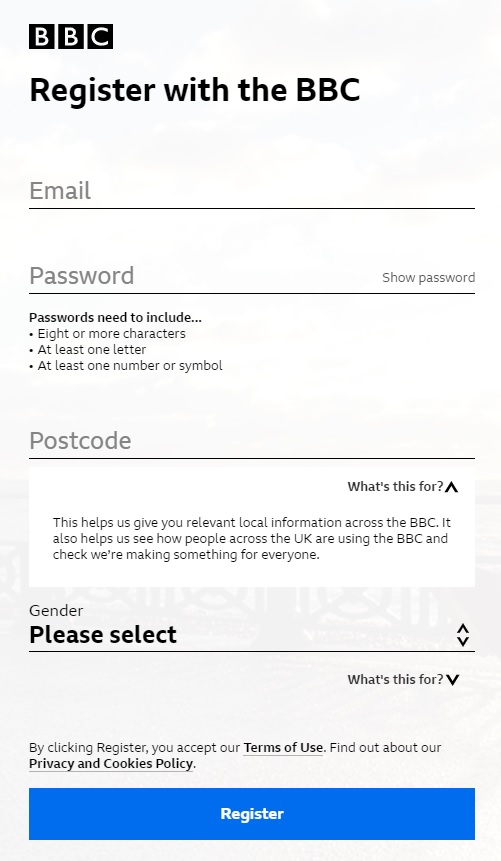
Most importantly, the system doesn’t cross-reference postcodes with personal addresses or IP addresses. So, theoretically, anyone with a valid London postcode can sign up and start streaming, regardless of their physical location.
Overcoming Geo-Restrictions
How BBC iPlayer Detects Your Location By Postal Code
BBC iPlayer utilizes postcodes primarily to provide a personalized experience for viewers. When you sign up for an account, you’re asked to enter a postcode which then determines the local content you receive – from news to weather and regional programming. It’s a simple mechanism designed to replicate the broadcasting zones within the UK for the digital platform.
However, since the BBC doesn’t verify the authenticity of these postcodes or whether an account holder lives at the corresponding address, users from outside the UK have found a workaround to access iPlayer. Fundamentally, the postcode you enter aligns your viewing preferences with a particular audience segment, tailored to ensure everyone gets their slice of localized content.
- Importance of Entering a Valid Postal Code for iPlayer Access
The role of a valid postcode is quite simplistic but crucial when it comes to unblocking content on platforms like BBC iPlayer. Entering a valid UK postcode is one of the first steps in convincing the platform that you’re a local user. It’s the ‘password’ into a realm where otherwise geo-blocked content becomes readily available to you.
While it’s not the sole factor – since your IP address needs to appear as if it’s from the UK, too – the postcode is a significant piece of the puzzle. By providing a legitimate London postcode, you’re able to jump over the initial hurdle and continue to the next steps in accessing premium British content.
[Fact check section: Insert verified statistics of the number of users accessing BBC iPlayer with non-UK postcodes]
Alternative Ways to Watch BBC iPlayer
VPNs: Your Passport to Content Beyond UK Postcodes
Virtual Private Networks, or VPNs, are your gateways to digital freedom, allowing you to roam the online world without borders. By creating a secure and encrypted connection to a server in another country, VPNs make it appear as if you’re browsing from that location. So, if you’re yearning for that latest hit show on BBC iPlayer but find yourself miles away from British soil, a VPN can place you virtually right in the heart of London.
Not only do VPNs open the door to entertainment from around the globe, but they also serve as a shield, protecting your online activities from prying eyes. Internet service providers, hackers, and even curious websites are kept at bay, ensuring your digital footprint is yours and yours alone to control. [Insert infographic: How a VPN encrypts and reroutes your internet connection]
Top VPN Services for Uninterrupted Streaming: NordVPN and More
Finding a reliable VPN provider is essential for seamless BBC iPlayer streaming. You’ll want a VPN that not only has servers in the UK but also offers fast speeds and consistent performance. A few notable providers have made their mark on the VPN landscape:
Here’s our current favorite VPN because it’s cheap, fast and works reliably in 2024.
There are others that may work – which you can check for yourselves. I’m not providing links for these as I am unsure on their status with BBC iPLayer currently but they’re easy to find online.
ExpressVPN: Known for its speedy servers, this VPN allows you to enjoy buffer-free streaming of BBC iPlayer content. Its widespread server locations and robust infrastructure ensure a smooth viewing experience.
CyberGhost: A strong choice for those new to VPNs, CyberGhost simplifies the process with optimized servers for BBC iPlayer, ensuring quick setup and user-friendly navigation.
PrivateVPN: This provider is known for delivering reliable connections on designated servers for BBC iPlayer, albeit with a smaller network.
When choosing a VPN, you also want to consider features like the number of simultaneous connections, customer support, and money-back guarantees. With the right service, you can kick back and start streaming British TV to your heart’s content.
How to Use London Postcodes for iPlayer
Picking the Right London Postal Code: postcode examples
Selecting the right postcode for your BBC iPlayer account is surprisingly straightforward. You typically want to choose a postcode that’s from a recognizable area like London, to avoid any potential red flags. It need not be a specific address, just make sure it’s a genuine postcode.
The trick is to use the standard outcode ‘1AA’, which is associated with UK sorting offices, and pair it with a valid area code such as ‘SW1’, ‘W1’, or ‘E1’. For example, if you find ‘SW1P 3PA’ on an online search, simply switch ‘3PA’ to ‘1AA’, and voila – ‘SW1 1AA’ is your new postcode for the account. This keeps things above board by not associating your account with a real person’s address.
Tips for Continuous iPlayer Access with a Reliable Postcode
To maintain seamless access to BBC iPlayer while abroad, you’ll want to heed a few tips:
- Consistency is key: Stick to using the same UK server on your VPN as much as possible to avoid raising flags with the iPlayer’s security systems.
- Clear your cache: Make sure to clear the cache and cookies in your browser regularly, so it doesn’t store information that conflicts with your VPN’s location.
- Update the VPN: Keep your VPN software up-to-date to ensure any patches or updates to circumvent new geo-blocking techniques are applied.
- Have a backup: Sometimes, BBC iPlayer might block a particular VPN server. Having a second VPN or another server option is a smart contingency plan.
- Check your internet connection: Slow speeds can lead to buffering and poor streaming quality, so ensure your connection is fast enough for uninterrupted viewing.
By following these tips, you ensure that you can relax and catch up on your favorite British shows, no matter where in the world you are.
Keeping Your Stream Smooth
Adapting to the Shifting Landscape of Geo-Restrictions
Keeping up with changing geo-blocking tactics is vital to ensure uninterrupted access to BBC iPlayer. As streaming services evolve, they implement new measures to detect and block viewers using VPNs. Here’s what you can do:
- Stay Informed: Follow tech news or forums that discuss VPN use and streaming services. They can be a goldmine of information about new geo-blocking methods and how to circumvent them.
- Prefer Trusted VPNs: Use VPN providers that actively work to overcome new geo-restrictions and regularly update their server IPs.
- Regularly Check for Updates: Ensure your VPN software is always the latest version, as updates may contain critical fixes for new geo-blocking techniques implemented by streaming platforms.
- Contact Support: If you run into access issues, contact your VPN’s customer support. They often provide quick solutions or workarounds to recent problems.
- Flexible Payment Plans: Consider monthly subscriptions over yearly ones for VPN services, so you can switch if your current provider can no longer bypass geo-blocks.
Understanding the Legalities of Using a Fake Postcode UK
When navigating the waters of geo-restriction circumvention, you’ll want to be mindful of the legal and ethical implications. Technically speaking, using a VPN to access iPlayer is not illegal for UK residents, as long as they are properly licensed to watch TV. However, it does breach BBC’s terms of service. While there is no known precedent for prosecution, BBC can technically revoke access to their services if they find you’re using a VPN.
From an ethical standpoint, the BBC restricts content to manage licensing agreements and to ensure they can continue to fund high-quality programming. By bypassing these restrictions, one could argue that this undermines the funding model of the BBC and impacts its ability to produce content. Thus, it’s as much a moral consideration as it is about convenience and accessibility.
Always do your homework and consider the possible ramifications before deciding to use a VPN with BBC iPlayer, especially if you’re keen on adhering to the letter of their terms.
FAQs: Unrestricted BBC iPlayer Viewing
Is it possible to access BBC iPlayer for free with a London postal code?
Yes, you can watch BBC iPlayer for free using a London postcode. To start streaming, simply create an account and choose a UK postcode. Keep in mind that you’ll also need to confirm you have a TV license, which is a legal requirement for UK residents.
Examples of Valid London Postcodes for BBC iPlayer: postcode examples UK
Some valid London postcodes that you could use for BBC iPlayer access include W1A 1AA and EC1A 1BB. While you can use postcodes like these, it’s important to ensure that they don’t correspond to single residences to avoid any inconvenience.
10 valid London Postcodes
1. SW1A 2AA
2. SW19 7HX
3. EC1A 1BB
4. W1A 0AX
5. CR2 6XH
6. N1 1AE
7. E1 7QX
8. NW1 0XF
9. SE1 9AA
10. WC2H 7LT
Can I Use a London Postcode for ITV?
Absolutely, just select a London Postcode when you are setting up your ITVX account.
Troubleshooting Common BBC iPlayer Issues Abroad
To avoid common issues when using BBC iPlayer abroad, use a reliable VPN with UK servers, enter a valid London postcode during signup, and ensure your VPN is updated. Clear your browser’s cache consistently and use a stable internet connection for the best streaming experience.
How and why to update your postcode for BBC iPlayer Efficiency
You might need to update your London postcode for BBC iPlayer if localized content doesn’t align with your interests or if the service flags the postcode you’re using as suspicious. Changing to a new, valid postcode can rectify these issues and restore your tailored viewing experience.
Navigating BBC iPlayer Access with Updated Postcodes for 2024
If you’re a fan of British TV, you’ve probably faced the challenge of accessing BBC iPlayer outside the UK. This platform’s vast library of shows makes it a treasure trove for anyone who loves series and programmes from across the pond. With the world becoming more connected, people from all corners of the globe are searching for ways to get their British TV fix, no matter where they are. Let’s dive into the exciting world of streaming and see how a London postcode can be your ticket to watching BBC iPlayer in 2024.
