Watch UK TV in NZ – How to Access British TV Channels in New Zealand
If you’re considering moving to New Zealand permanently or just for a short period then don’t worry there’s lots of great entertainment and shows on New Zealand TV. However for those fans of UK TV channels there’s an easy way to stay in touch with these too. Some programmes you’ll certainly recognize on New Zealand TV stations as many are relicensed here like the new Dr Who series.
Yet coverage can be inconsistent and often things like soaps are broadcast some time behind the originals. Luckily, there are many ways to watch UK TV in New Zealand and you don’t need a satellite dish or cable subscription. Below we show you how to connect using a simple VPN – here’s the one we use if you don’t want to read the rest of the article!
British TV channels
The United Kingdom is blessed with some fantastic streaming channels that offer loads of content. If you live in New Zealand, there are high chances that you won’t be able to watch UK TV channels. However, if you’re looking for a way to get access to these UK TV channels in NZ then your best bet would be through VPNs or Smart DNS services. We’ll explain both these technologies later in this article.
Here’s the main free to air UK TV channels which are all available online –
- BBC – British Broadcasting Corporation is the world famous British television network that broadcasts all it’s channels online via BBC iPlayer. It’s got something for everyone including two world class children’s channels.
- ITV – ITV Hub is the largest commercial network in Briton. It has several channels covering drama, documentaries, sport and light entertainment.
- Channel4 – Channel 4 is a British public-service television broadcaster which is online under the name All 4. It was established in 1982, and it’s now one of four main channels in the UK.
- Channel5 – Channel 5 is a British commercial television network, which began broadcasting on 27th July 1997 and was originally known as Fiver
There’s also a lot of premium subscription channels like Sky, Now TV and others although you have to pay for them as well as be in the UK. There’s more than enough on the free channels, although you’ll find coverage of things like Sports a little limited. Although on the BBC there’s match of the Day for Premiership football on every Saturday night and some evenings too.
Why Can’t I Watch the BBC iPlayer in NZ
The TV license and broadcasting rights make it difficult for people to watch the BBC iPlayer in New Zealand. Some British shows are available on select NZ television channels so if you’re lucky you can still watch your favorite UK TV programs. However the majority of programmes aren’t unless you subscribe to a special cable package if it’s available.
So Doesn’t the BBC, ITV etc Work ?
The main problem is that all the UK TV stations restrict access to their domestic market i.e. people actually physically located in the UK. This is done for a variety of reasons but are mostly regarding due to various rights agreements of their programmes. This is the same for all the UK channels and in fact the same for most media companies across the world. Indeed you can’t watch TVNZ outside New Zealand as they do exactly the same too.
TV Websites Look up Your Location
As soon as you connect to any of the UK TV websites then they will check your IP address and see where it’s located. Your IP address is the unique network number that every device needs to access the internet. It will be assigned by whatever gateway or access point you use to connect to the internet. Unfortunately it also completely gives away your location and can be used to pinpoint you exactly.
Which means that anyone connecting from New Zealand will get blocked by sites like the BBC iPlayer and ITV Hub automatically. Your location will be evident straight away from your NZ IP address. Again if a UK surfer tried to watch TVNZ they’d have the exact same problem.
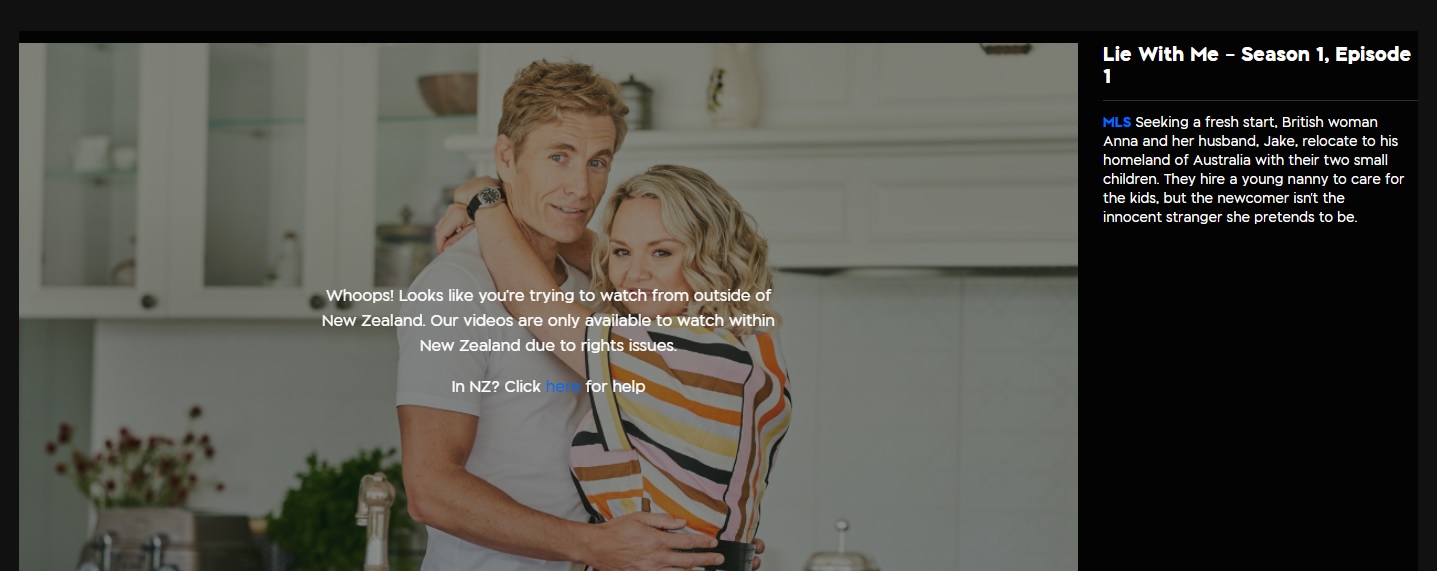
The practice is called geo-targeting and involves controlling and customizing access based on your physical location. So increasingly the internet looks completely different depending on where you are located. Read on to find out how expats and millions of TV fans get round this though.
How to Watch UK TV in New Zealand: VPNs
VPNs work by encrypting all the data on your device before uploading it via your standard internet connection. Next, the data is sent to one of your VPN’s encrypted servers in a location of your choice and then relayed to the web site. The primary function of the VPN (virtual private network) is security. The encryption layer protects your data whilst it’s being transmitted across the internet. However another significant benefit is privacy, because the VPN server is the only point of contact with the website then your actual location is protected.
So if you connect to a website via a UK based VPN server then it will look like you’re in the UK too. If you connect via a VPN based in New York – you’ll appear to be in the US and so on.
This makes a VPN service hugely powerful for any web user who wants to bypass all the blocks and filters of geo-targeting.
Here’s how you can access UK Television using a VPN
That’s all there is to it, here we used a VPN called NordVPN ! You can use the VPN service to change your location at will – and watch British TV overseas plus choose from over 60 other countries.
How to Watch UK TV in New Zealand: Smart DNS
For most people VPNs are the easiest and most secure way to watch British TV channels from New Zealand. If you use one of the big services you’ll be able to install versions for all sorts of devices. You can certainly install NordVPN on phones, laptops, PCs and even tablets.
However nowadays we can stream on lots of different devices where installing software isn’t quite as simple. How do you install directly onto to your Smart TV, games console or media streamer like the Roku for example.

Well the larger VPN companies have developed systems called Smart DNS to mitigate this difficulty. These work in a similar way but instead of software are activated by using a special DNS server. To use all you need to do is to modify your DNS settings on the device you’re using (usually found under network connections) to point at the Smart DNS server.
Instead of encrypting your entire connection, Smart DNS will only work for specified websites. In these cases they will relay your initial connection through a server in the corresponding country to avoid any restrictions. So this only really hides your connection rather than providing a level of security and protections. It works great for bypassing geo blocks on devices where you can’t install any software. For example I travel with a small media streamer which I use Nord on when visiting Ireland (even though next door BBC still doesn’t work).
Where Can I Get a Smart DNS Service?
The good news is that some of the larger VPN companies have now added a Smart DNS option to their VPN subscriptions free of charge. So you can effectively use the VPN option on compatible devices like PCs and smartphones, then use the DNS option on things like games consoles. NordVPN has a DNS option included now in it’s VPN package. If you want a company who’s main focus is the DNS option then check out Smart DNS Proxy who where one of the first.
UK TV and streaming
If you choose the company then you should have no problem watching any UK TV station from New Zealand free of charge. However there are a few things you should be aware of which I’ve listed below.
BBC iPlayer, ITV Hub Need User Accounts
You have to setup user accounts now on most of the main UK TV sites just like you do on the New Zealand TV stations. These accounts are free of charge and there’s nothing to stop you setting one up to use. They are mainly used to keep track of your viewing – e.g. to remember where you are in a box set or an individual programme.
Just make sure you have enabled your VPN connection to a UK server before you go to the site. Then select create account and answer the questions, there’s not many but two you have to answer in a certain way –
- Answer Yes to ‘have you got a UK TV license?’ – there’s no check other than this but you won’t get any further if you say no!
- You’ll be asked for your postcode – you need to input a valid UK Postcode anyone will do or get a BBC postcode suggestion here.
Word of Warning – All VPNs Don’t Unlock Every Media Site
A few years ago it didn’t really matter which VPN company you used to watch UK television online from New Zealand – they all pretty much worked. That’s definitely not the case now as most of the media companies like the BBC actively try and block the use of VPNs to bypass their geo-targeting efforts.
It’s worth trying NordVPN especially if you want to watch BBC iPlayer as they monitor a selection of servers to maintain access. These servers are UK# 1840-1847, 1850-1863, 1865, 1869, 1873, 1875-1878, 1880-1881, 1900-1901, 1903-1904, 1911, 1913, 1917, 1919-1920. Don’t use the auto-connect feature for BBC iPlayer manually pick one of these and add to your favourites if it works well.
The BBC for example has managed to block hundred of these VPN services and thousands of servers by a variety of methods. They can’t block VPNs completely as they’re difficult to detect if managed properly but many companies have given up trying to maintain access. So make sure that the VPN service you choose will allow you access to the service you want. The bigger ones like NordVPN generally work ok with the main media sites in the UK. Lots of the smaller ones thought simply don’t work anymore.
Speed and Streaming Video
This is important especially when streaming from a New Zealand connection to the a UK based server. Adding an extra step in the route you take will have some impact on the speed of your connection but it shouldn’t be much. Make sure you choose a VPN server with a fast connection, otherwise any programme you watch will stutter and buffer every few seconds. This is not a fun experience, although the BBC iPlayer does allow you to download programmes to watch offline.
UKTV on Demand NZ
A VPN is without doubt the easiest way to access any UK TV programmes from New Zealand. As soon as you have a UK IP address then all the online British channels including ITVX and BBC iPLayer are all accessible.
